Facebook Conversions API: What It Is and How to Set It Up



If you're looking to improve the results of your Facebook ads and use advanced tools to achieve your goals, understanding and setting up the Conversions API (CAPI) is very important.
Understanding the Facebook Conversions API
This server-side tool complements the browser-based tracking of the Facebook Pixel to get more accurate insights about your customers' behaviors, helping significantly to improve your ad performance.
What is a Conversions API?
The Facebook Conversions API is a tool that aids in tracking customer actions on your website, unlike traditional methods that only monitor what happens in a customer's browser. The Conversions API sends information directly from the website server to Facebook. This means that even if someone sets up ad blockers that stop the tracking process, the API continues to work. This results in more reliable data from Facebook ads, helping your business to understand and improve their effectiveness and, in turn, your sales.
The Facebook Pixel is a code you place on your website to track customer actions, such as which pages they visit and how they interact with your site. This enables Facebook to show these visitors ads based on their actions and interests when they browse Facebook. Using the Facebook Pixel and Conversions API together provides a powerful combination: the Pixel tracks all customer actions, and the CAPI sends data directly from your website. This dual approach helps you collect a more accurate picture of what visitors are doing on your site, improving your ability to target people based on their actual activities.
Benefits of the Facebook Conversions API
The CAPI offers several benefits for your business:
More Accurate Insights: The API provides a comprehensive view of your customers' actions on your website. This allows you to understand their behaviors better and create marketing strategies that fit their needs.
Detailed Targeting: By receiving accurate data such as purchases, sign-ups, swipes, or product detail views, you can set more precise targeting parameters, improving your campaign results.
Setting Up the Facebook Conversions API
To set up the Conversions API, you need to have Meta Business Manager and Facebook Pixel.
Partner Setup
Go to 'Events Manager' in your Facebook Business Manager.
Click on 'Data Sources' and then select 'Settings'.
Find 'Conversions API' and choose 'Set Up Through Partner Integration'.
Select your platform from the list (such as WordPress) and follow the provided steps.
Manual Setup
Use 'Events Manager' to create and manage events via the Conversions API.
Manually add the required code to your website.
Set up event details yourself or enlist a developer to handle the technical aspects.
Using the partner setup option is the easiest way to set up the CAPI. The manual setup requires some technical skills, or you can ask a developer to assist with setting up the CAPI directly on your website.
The Impact of Facebook Conversions API
The Facebook Conversions API has shown significant value in our tests. We compared the costs of getting leads before and after using it, and the cost dropped from $74.99 per lead to $48.29 per lead. This substantial decrease means we're not only saving money but also getting better at converting website visitors into leads.
Conclusion
In simple terms, the Facebook Conversions API is a valuable tool for businesses aiming to make their digital ads more effective. It helps you understand your customers better and makes your marketing more precise, leading to improved results from your ad campaigns overall.
Sign up for our newsletter
Stay up to date with the roadmap progress, announcements and exclusive discounts feel free to sign up with your email.